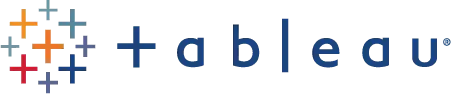UpKeep AI Suggestion
Search Results
Tableau
With the Tableau integration, you can…
- Empower your team with fully customized dashboards and reports in minutes.
- Join data UpKeep’s custom data reporting with multiple softwares and databases.
- Use Tableau to visualize your expanded data reservoir.
Integration Summary
By integrating UpKeep with Tableau, you create a powerful tool for visualizing data. You are able to look at technicians activity and information across UpKeep, your ERP system, and accounting program. The data collected in all of these different locations all rolls up into one robust Business Intelligence software.
How it Works
- Step 1: Connect with your Customer Success Manager to understand your existing data collection and reporting flows. Align on how Tableau and UpKeep will empower your data usage.
- Step 2: On an UpKeep Admin account, get a session token. In Tableau, set up an API call from UpKeep using that session token.
- Step 3: Fetch the data you need with this session. In Tableau, create custom dashboards by joining data across other business applications and UpKeep.
- Step 4: Reference our API Docs for more information on how to join data across different softwares and databases within Tableau.
- Step 5: You’re good to go! UpKeep and Tableau are now integrated and will combine to provide you with the highest quality of data. Happy reporting!
Integration Requirements
- Must have UpKeep’s Business Plus Plan.
- Must have purchased the Tableau integration from the App Integration Marketplace.
Effort Required: Easy
For more information about this integration please contact us at [email protected]
4,000+ COMPANIES RELY ON ASSET OPERATIONS MANAGEMENT
Leading the Way to a Better Future for Maintenance and Reliability
Your asset and equipment data doesn't belong in a silo. UpKeep makes it simple to see where everything stands, all in one place. That means less guesswork and more time to focus on what matters.


![[Review Badge] GetApp CMMS 2022 (Dark)](https://www.datocms-assets.com/38028/1673900459-get-app-logo-dark.png?auto=compress&fm=webp&w=347)
![[Review Badge] Gartner Peer Insights (Dark)](https://www.datocms-assets.com/38028/1673900494-gartner-logo-dark.png?auto=compress&fm=webp&w=336)