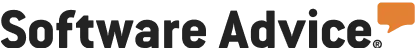UpKeep Pricing
Choose your plan and get started with UpKeep
UpKeep is an Asset Operations Management solution that gives every Maintenance and Reliability team the tools and information they need to run Operations efficiently and effectively.
Lite
Teams looking to track assets and create fundamental preventive maintenance schedules with procedures.
$20
/month per user
- Unlimited work orders
- Schedule Preventative Maintenance
- Custom tasks
- Unlimited Request User Licenses
- Asset Management
- 24/7 Phone, email, chat support
No Credit Card Required.
Starter
Teams looking to build efficient and strong preventive maintenance through machine status and manpower visibility.
$45
/month per user
Everything in Lite plus:
- Preventive Maintenance Optimization
- Custom Checklists
- Inventory management/Costing
- Time and Manpower Tracking
- 30 day Analytics & Reporting
No Credit Card Required.
Professional
Departments that need to leverage insights and analytics to drive further maintenance growth and productivity.
$75
/month per user
Everything in Starter plus:
- Multiple Inventory Lines
- Signature Capture
- Customizable Request Portal
- Mobile Offline Mode
- Advanced Analytics & Reporting
No Credit Card Required.
Most Popular ✨
Business +
Organizations ready to capture maintenance & operations data to manage multiple locations & system customization.
Request pricing
for more information
Everything in Professional plus:
- Workflow Automation
- Downtime Tracking
- Reliability Tracking
- Purchase Order Management
- Multi-site Module Support
- Standard API Access
- Custom Integrations Support
- Customizable Dashboards
- Custom Roles
- Single Sign On
- Priority Support
No Credit Card Required.
Lite
Starter
Professional
Business +
Work Order Management
Recurring Work Orders
Custom Categories
Data Importing
Preventive Maintenance
Limited
Checklists
–
Time and Cost Tracking
–
Signature Capture
–
–
Custom Work Order Statuses
–
–
–
Workflow Automation
–
–
–
Internal Requests
External Request Portal
–
–
Location Management
Asset Management
Barcode Scanning
Custom Asset Statuses
Inventory Management
–
Meter Readings
–
File Upload
–
Multiple Inventory Lines
–
–
Asset Downtime Tracking
–
–
–
Asset Depreciation Tracking
–
–
–
Asset Warranty Tracking
–
–
–
Purchase Orders
–
–
–
Asset Check In/Check Out
–
–
–
Work Order Availability
–
–
Unlimited Bookmarked Work Orders & Up to 5 Auto-Cached
Unlimited Bookmarked Work Orders & Up to 100 Auto-Cached
Updating Status
–
–
Updating Tasks
–
–
Work Order Drafts
–
Online Only
Online & 2 Offline Drafts
Online & Unlimited Offline Drafts
Full Drill-Down Reporting & History
–
30 Days
Full
Full
PDF and CSV Exporting
–
Itemized Time Reporting
–
User Log-in Reports
–
Requests Analysis
–
Parts Consumption Reports
–
Custom Dashboards
–
–
–
Asset Downtime Reports
–
–
–
Equipment Reliability Reports
–
–
–
Multi-site Modules
–
–
–
API Access
–
–
–
Business Integrations
–
–
–
Custom Integrations
–
–
–
Unlimited View-Only Users
Unlimited Requesters
Unlimited Vendors
–
Unlimited Customers
–
Teams
–
Custom Roles
–
–
–
SSO
–
–
–
Push Notifications
Daily Email Digest
Email Notifications
Articles
Training Webinars
Chat Support
Phone Support
SMS Support
Implementation & Training
Add On
Add On
Add On
Add On
Dedicated Customer Success Manager
Add On
Add On
Add On
Add On
We recognize you are making an investment of time and resources when choosing UpKeep and this is our commitment to providing value, ensuring success and fully supporting your needs.
Industry Expertise
More than a free trial
Pledge provides the access to UpKeep plus the support you need to start implementing and using our software right from the start. With pledge every new client gets a dedicated implementation and Customer Success team member you won't find in a free trial.
Learn More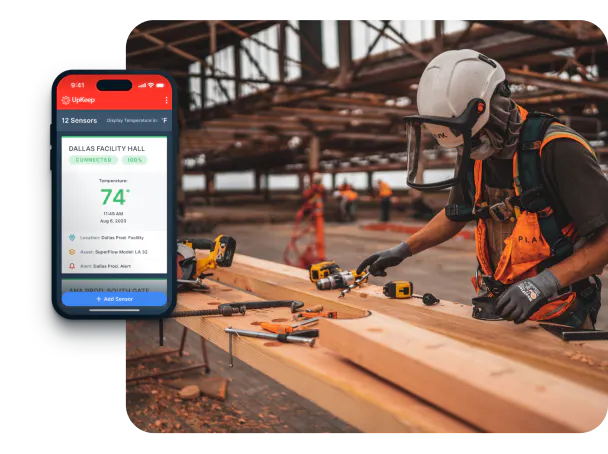
$500 Training Credit
People not just software
Software is only as good as the people who use it. We know that adoption is the key to a successful implementation. That is why we provide a $500 training credit so you can invest in your people and not just software.
Learn More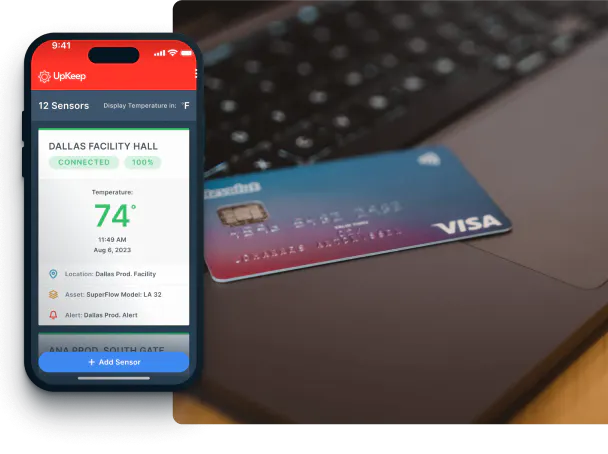
24/7 Support
Pick up the phone, SMS, or chat online
We know how critical a work-order can be. We're here when you need it, 24 hours, 7 days a week. We support organizations all over the globe and have a team ready to help you no matter the day or hour.
Learn More
Industry Expertise
When you need that extra help
Whether it's making an assessment, planning an implementation, or reviewing best practices, we have a network of Maintenance & Reliability consultants that can be there to help.
Learn More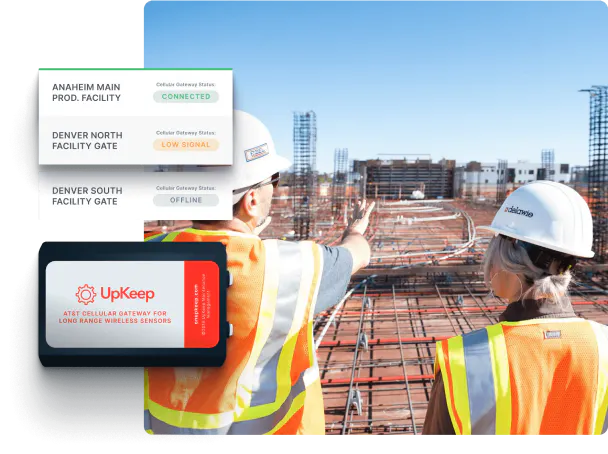
Industry Expertise
When you need that extra help
Whether it's making an assessment, planning an implementation, or reviewing best practices, we have a network of Maintenance & Reliability consultants that can be there to help.
Learn More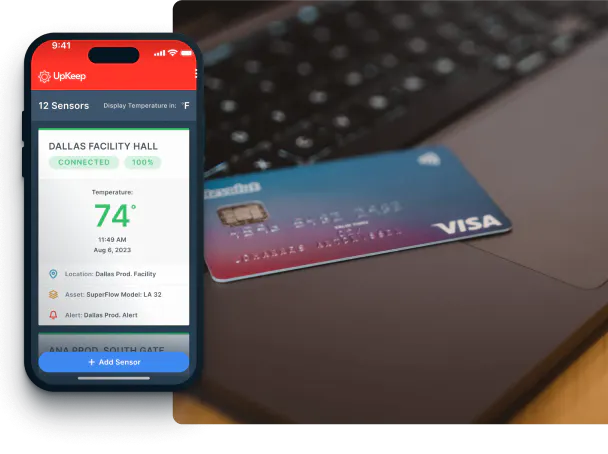
Add-ons
UpKeep Implementation & Add ons
Maintenance shouldn’t mean guesswork and paperwork. UpKeep makes is simple to see where everything stands, all in one place. That means less guesswork and more time to focus on what matters.
Professional Implementation
For all businesses looking to save time on account implementation with professional set-up services.
- Data mapping
- Data cleaning and formatting
- Migration of asset records, inventory, work orders, and more into UpKeep.
UpKeep Pro Plan
Training Only - $500
If you're looking to learn about maintenance management, UpKeep offers on-demand training resources, as well as a dedicated UpKeep expert who can lead a 1-hour training/workshop session.
Quickstart Plan
Implementation & Training — $1,500
With the help of a dedicated project manager, your company can complete the standard feature setup, data migration, and receive 1-hour team training all within 45 days.
Advanced
Expanded Training — $5,000
If you're looking to learn about maintenance management, UpKeep offers on-demand training resources, as well as a dedicated UpKeep expert who can lead a 2-hour training/workshop session.
Custom
Enterprise Implementation — Contact Us
With the support of a dedicated senior project manager, your company can have a project timeline based on the scope of work, a custom project plan, multisite deployment, and customized training and enablement.
UpKeep IoT Sensors
UpKeep IoT Sensors are offered to customers that want to automate data collection from assets that don’t currently have integrated PLCs or sensors. Contact us to discuss how we can help improve visibility into your asset conditions.
- 4G LTE Cellular Gateway: Connect your UpKeep IoT Sensors to the cloud with secure, plug and play 4G LTE connectivity.
- Temperature sensors: Monitor temperatures from -328°F to 700°F
- Humidity sensors: Monitor relative humidity, temperature, dew point, and heat index.
- Vibration sensors: Monitor 3D vibration speed and frequency.
- Current Sensor: Monitor min, max, and average amperage up to 150 amps.
- Water Detection: Detect the presence of water.
The inside look
See for yourself.
Maintenance shouldn’t mean guesswork and paperwork. UpKeep makes is simple to see where everything stands, all in one place. That means less guesswork and more time to focus on what matters.
For business plus customers, the Quick Start Implementation Package is ideal for those with multiple users and/or locations who are looking to import their data in to UpKeep. This includes set-up assistance from a dedicated Implementation Manager. Learn More About Implementations
There are three user types that do not require a paid UpKeep license:
1. View Only Users — These users are typically supervisors who log in infrequently to view a snapshot of maintenance activity. They can also submit work requests and run reports.
2. Requester Users — These users can only submit work requests and view the status of those requests. They cannot see work orders, assets, parts, or any other data stored in the CMMS.
3. Third-Party Users — These users are typically vendors and contractors. They can’t actually sign into UpKeep. They can only submit updates to a specific work order they’re tagged on through a public link.
There are three user types that require a paid UpKeep license:
1. Admin Users — These users have the ability to add others to the account, accept or deny work requests, and edit work order details. They are the users that control the account. You can have multiple admins per account.
2. Technical Users — These users are typically technicians who close out work orders in the field. They can edit work orders they create but not other work orders. They can add pictures and status updates to work orders and create new work orders.
3. Limited Technical Users — These users have the same privileges as the technical user. The only exception is that they can only see work orders assigned to them — not other technical users on the account.
We’ve got your back.
With UpKeep, you get all of the tools you need to succeed. You can count on personalized support around the clock through email, live chat, or joining a webinar.
Based on 1,500+ reviews